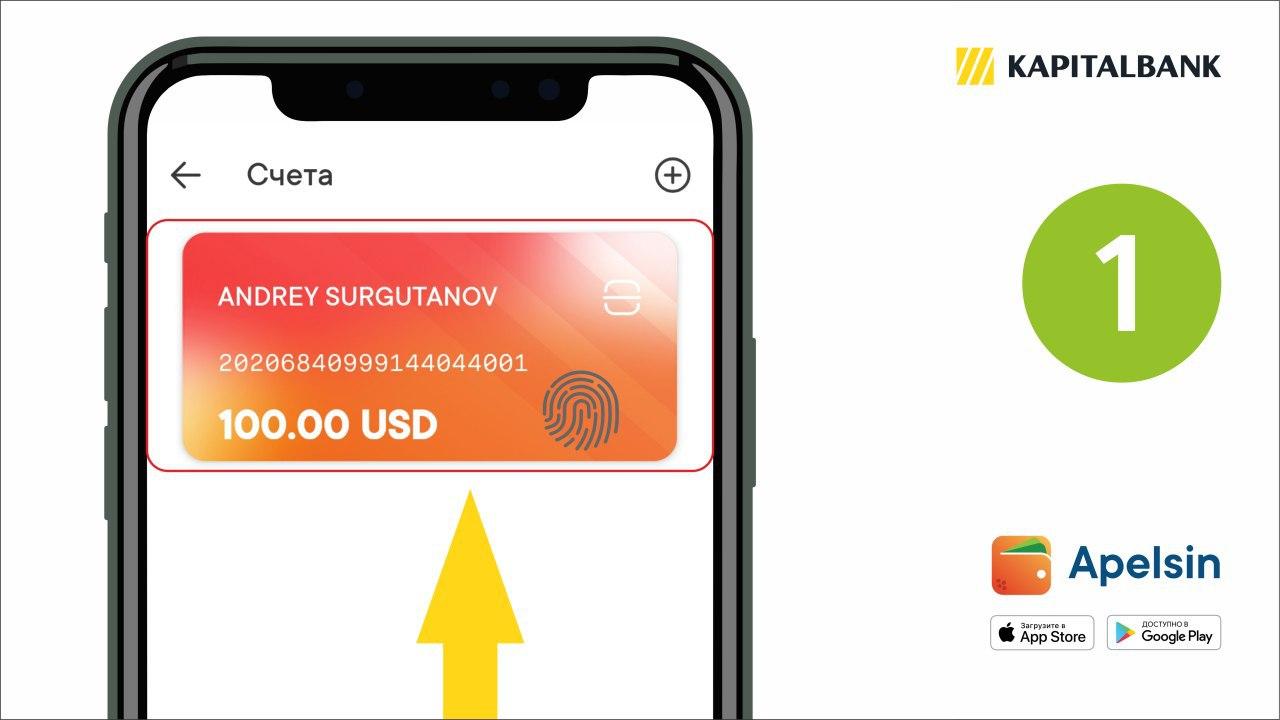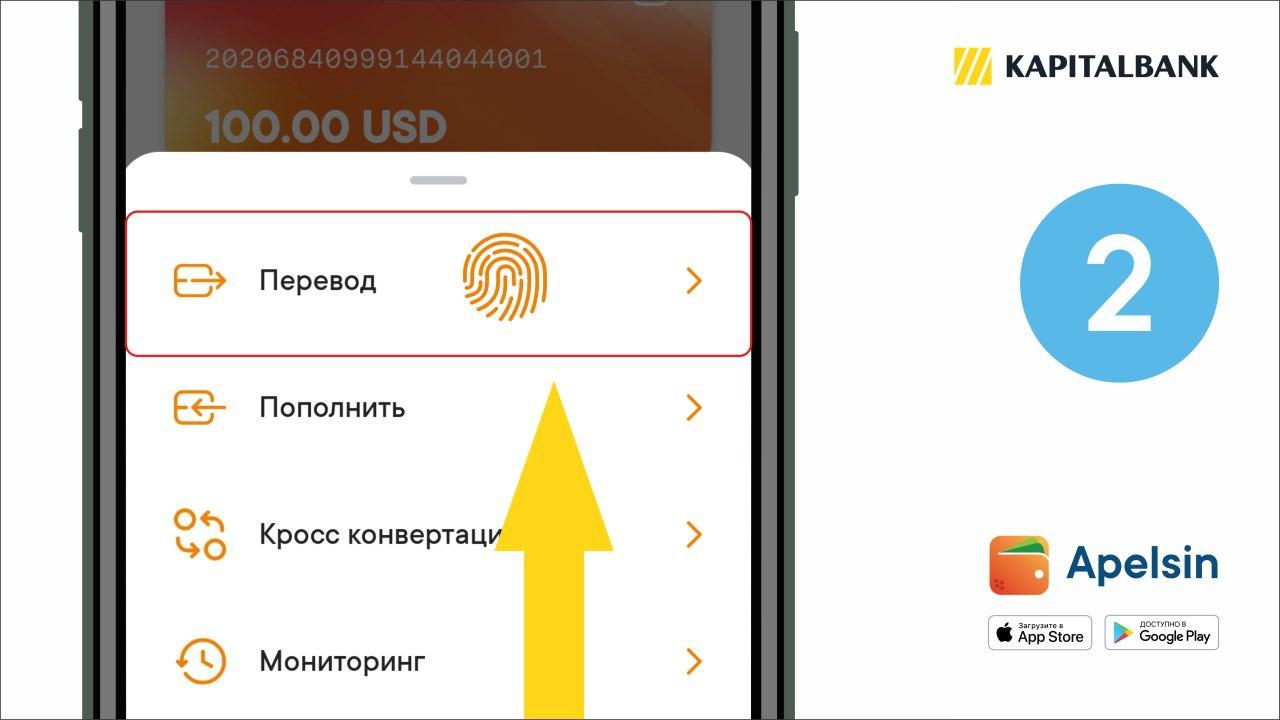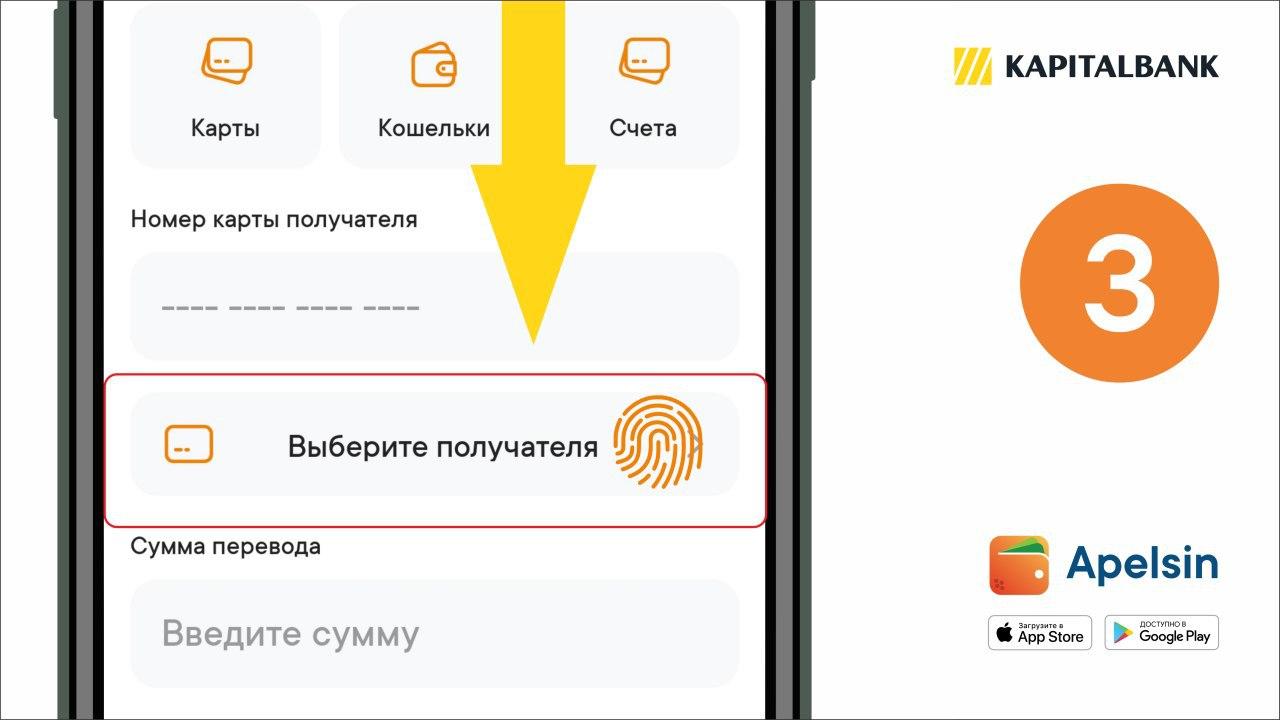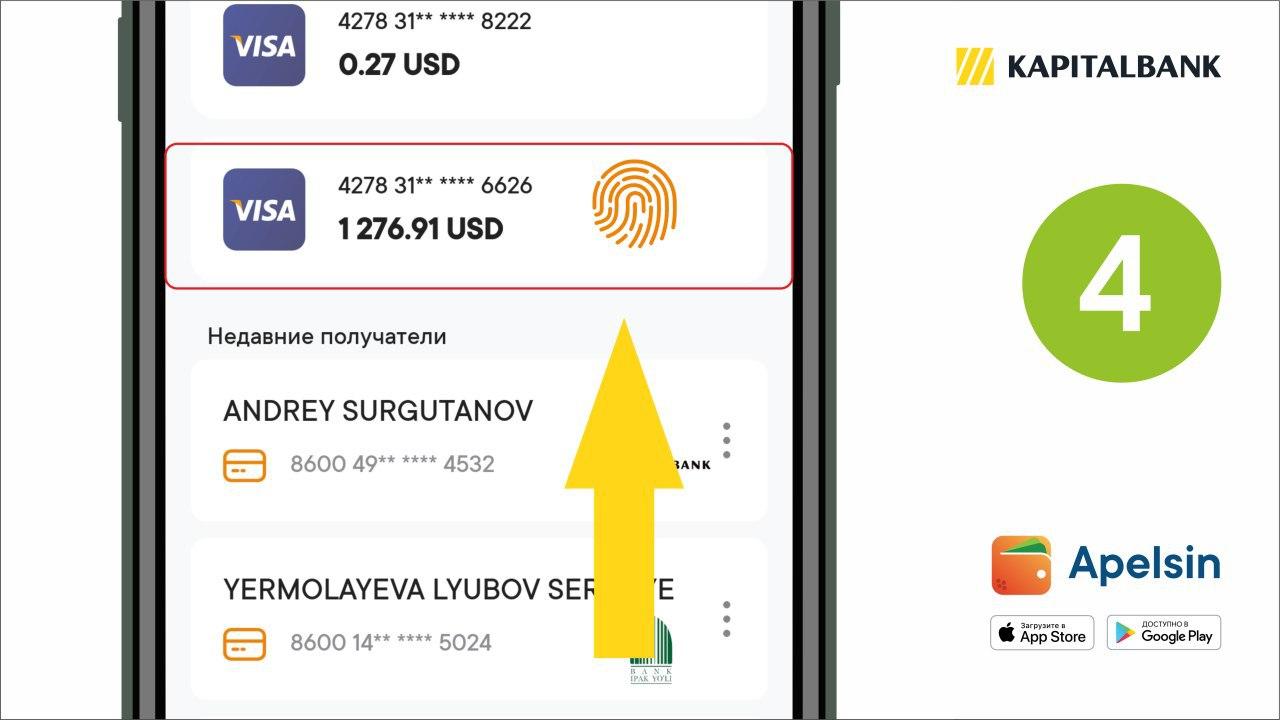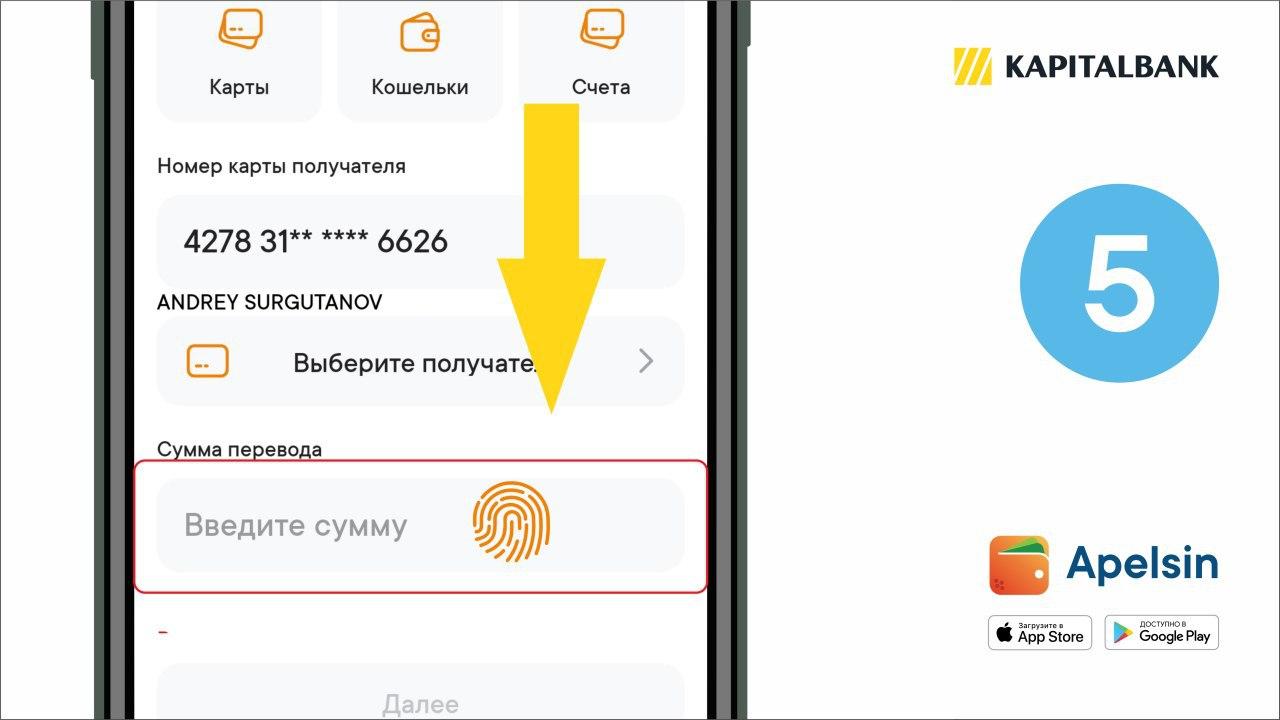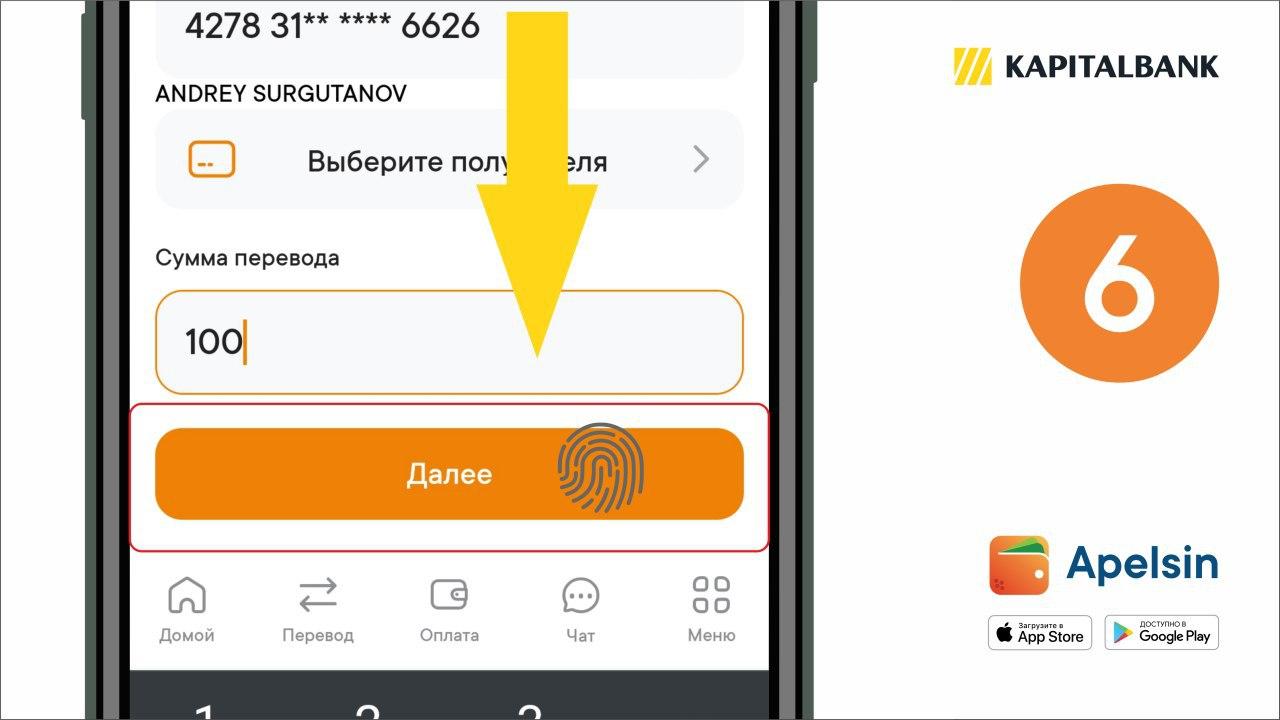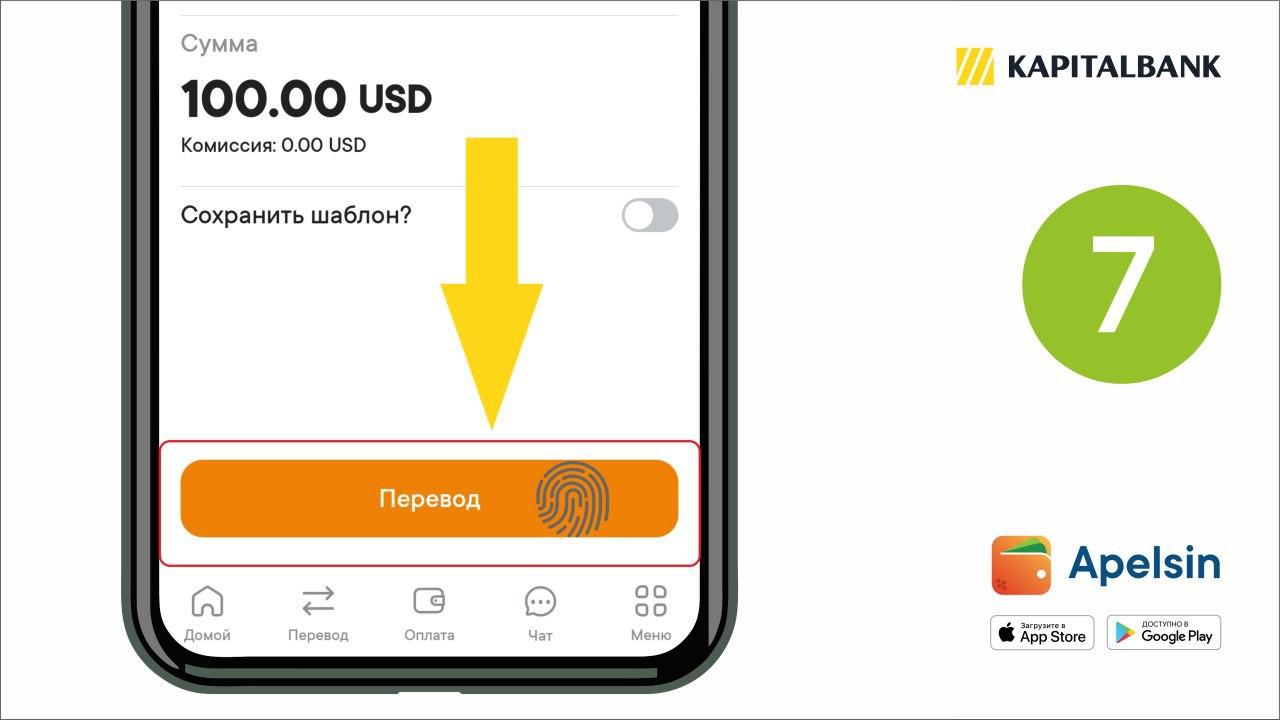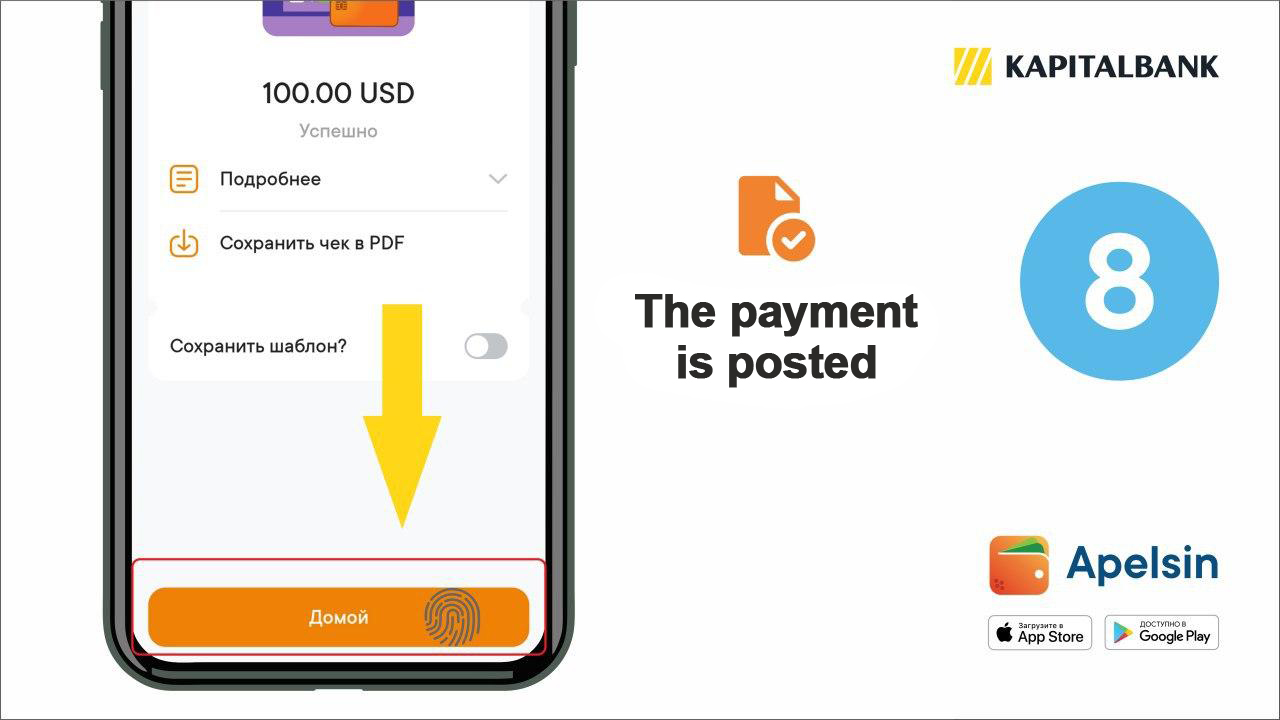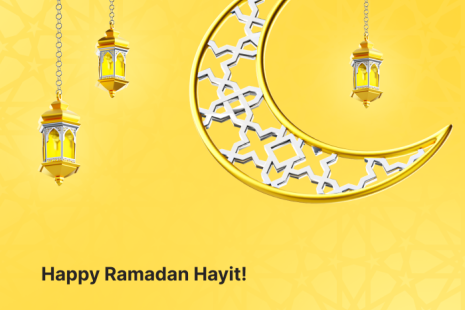Any money transmissions through Western Union, Contact, Money Gram and UNI Stream may be received by you online – without getting up from the couch! At least if you are a client of Kapitalbank. And if you are not a client yet – it's also no problem too: you may become a client online!
The whole process is available in the Kapitalbank Apelsin Mobile Application. To do this, you need to download the Apelsin Mobile Application and become our Verified User. It means that you can "CONFIRM" many operations if you have at least one plastic card of Kapitalbank. If there is no such a card – you can order this card online using the Apelsin Application. The card will be delivered to your home. And after the card is delivered to you – please “GET IT” into the Application. That's all it takes: crediting of funds to your account and many other functions are available for you. And all this is online!
But let's continue the explanation with money orders. The next step for a Verified User is opening a currency account. To do this, in the Application you need to open the “MENU” tab, go to “ACCOUNTS”, touch the “+” icon and choose the currency option, in which your account should be opened. If you have a Kapitalbank VISA Card, then you can add it to the Apelsin Application and the account will opened automatically. In the tab “ACCOUNTS” you can always find your currency account and check its status.
Now, after the user has a foreign currency account, he can accept international money transfers. To do this, you need to contact the Kapitalbank Contact Center. You may do it via “CHAT” tab, which is available in the Apelsin Application on the bottom panel of the main screen. Here you can inform that a transfer is to be expected. A Contact Center employee will explain what to do next, and as soon as the money reaches the account, he will contact the user and inform about the receipt on account. Money from the account can be transferred to Kapitalbank's VISA Card or to Uzcard and Humo Cards, provided that the cards are also added to the Apelsin Application.
Instructions for opening a currency account using Apelsin app
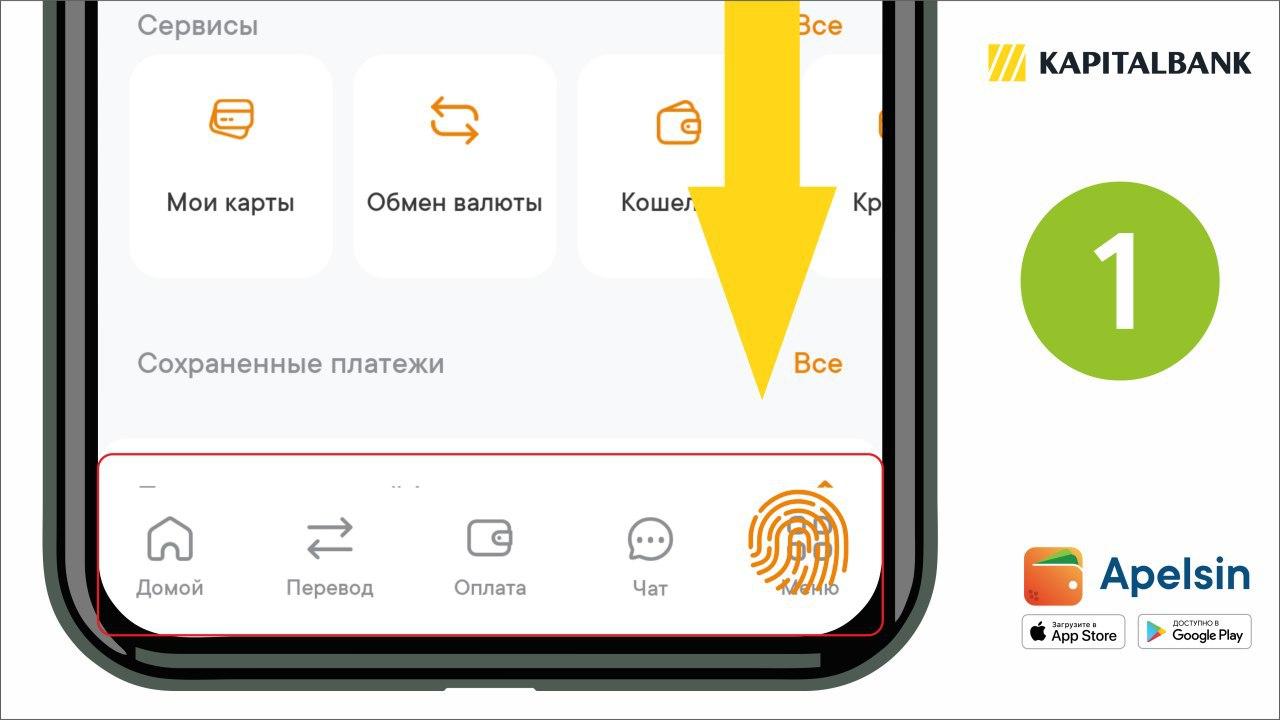
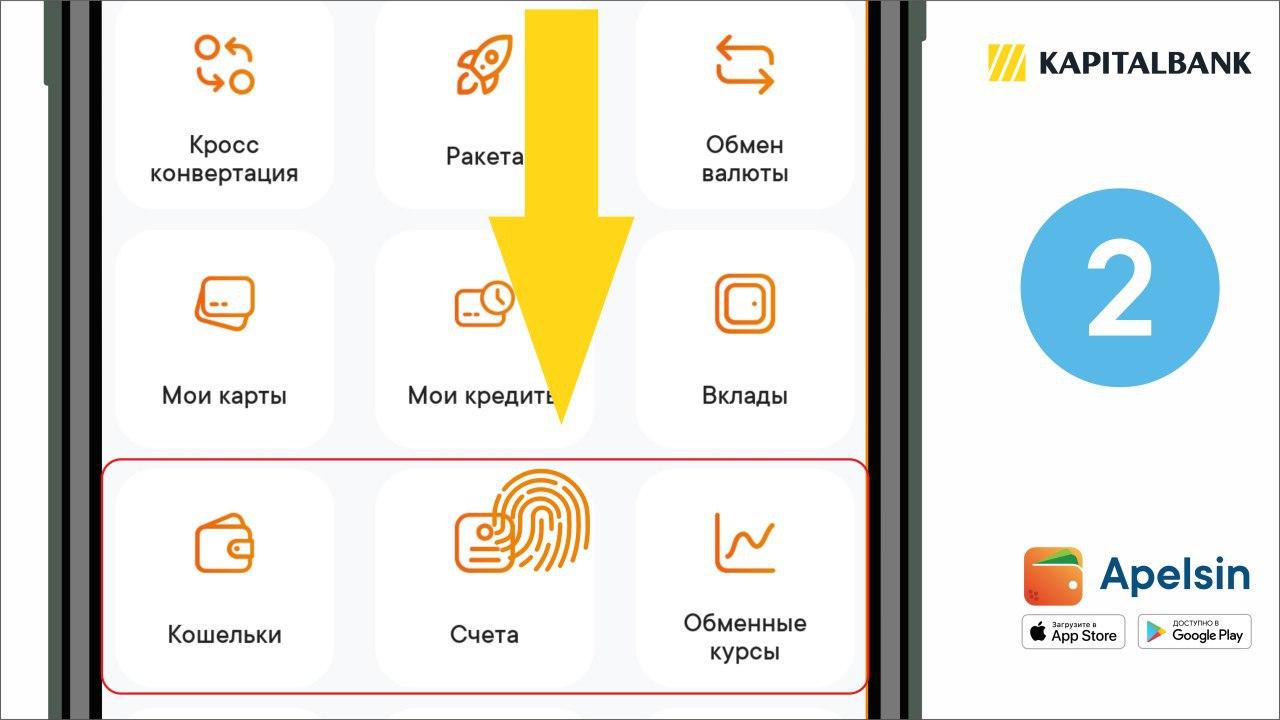
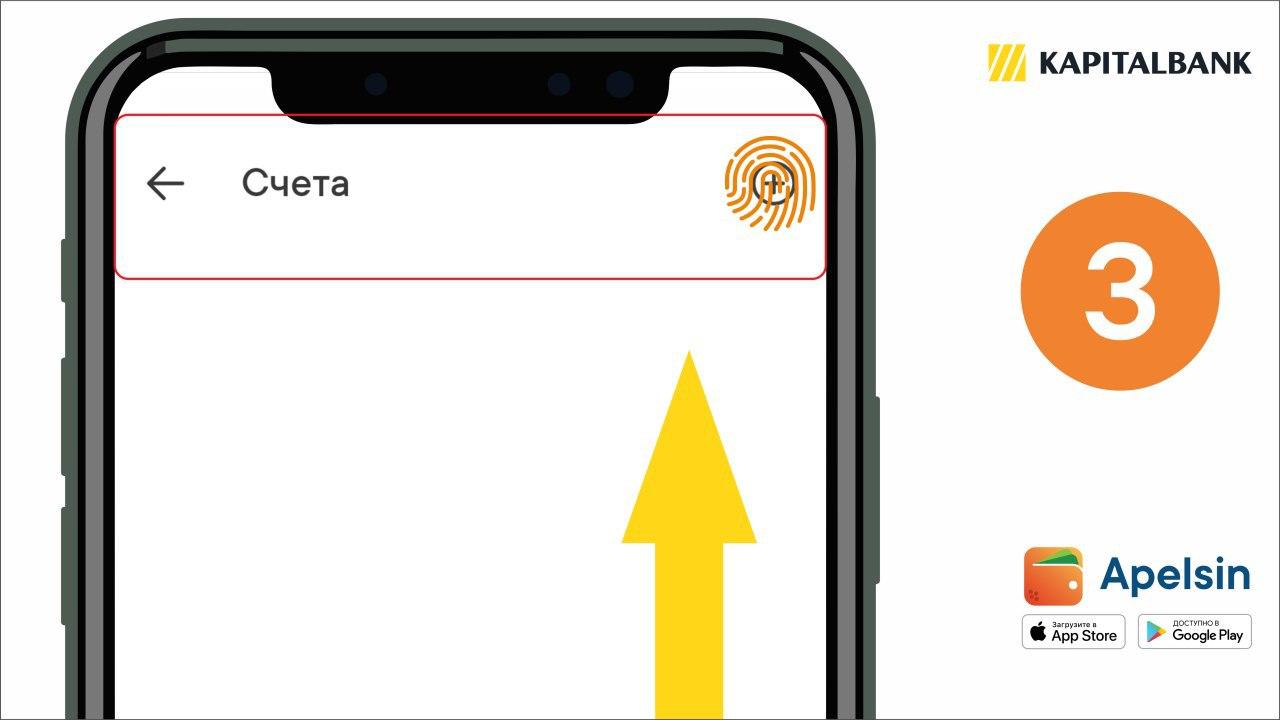
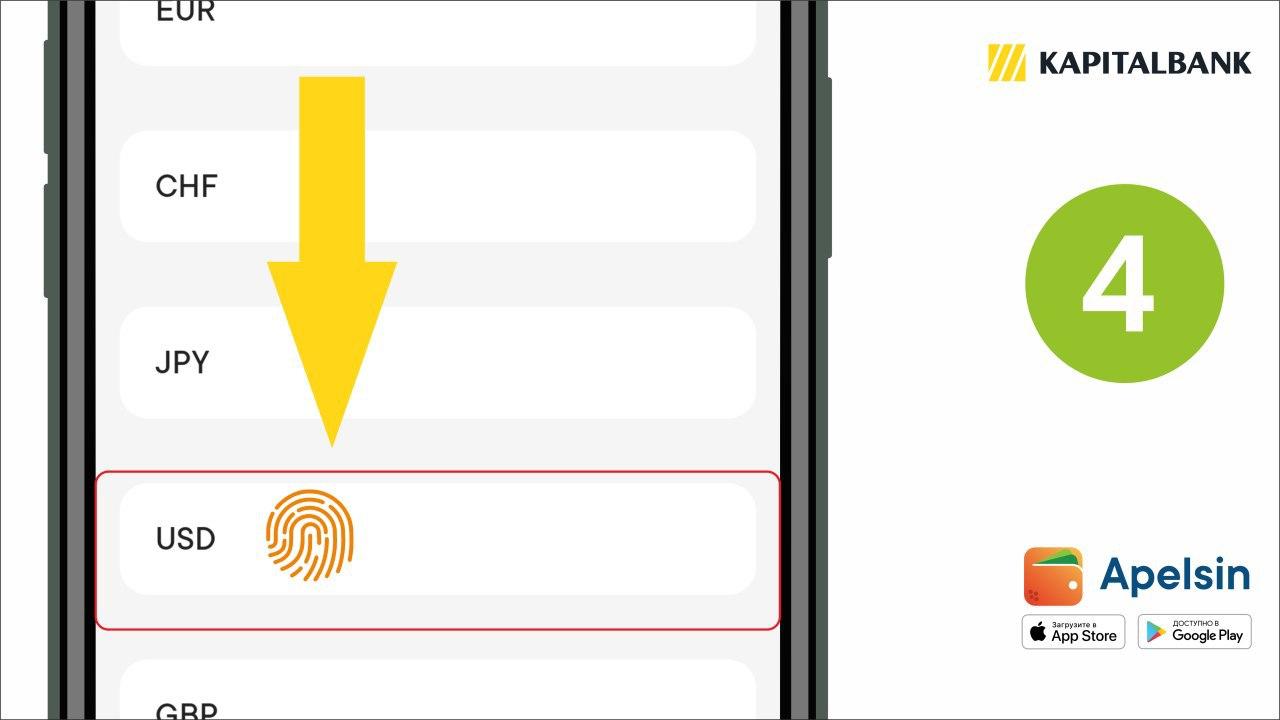
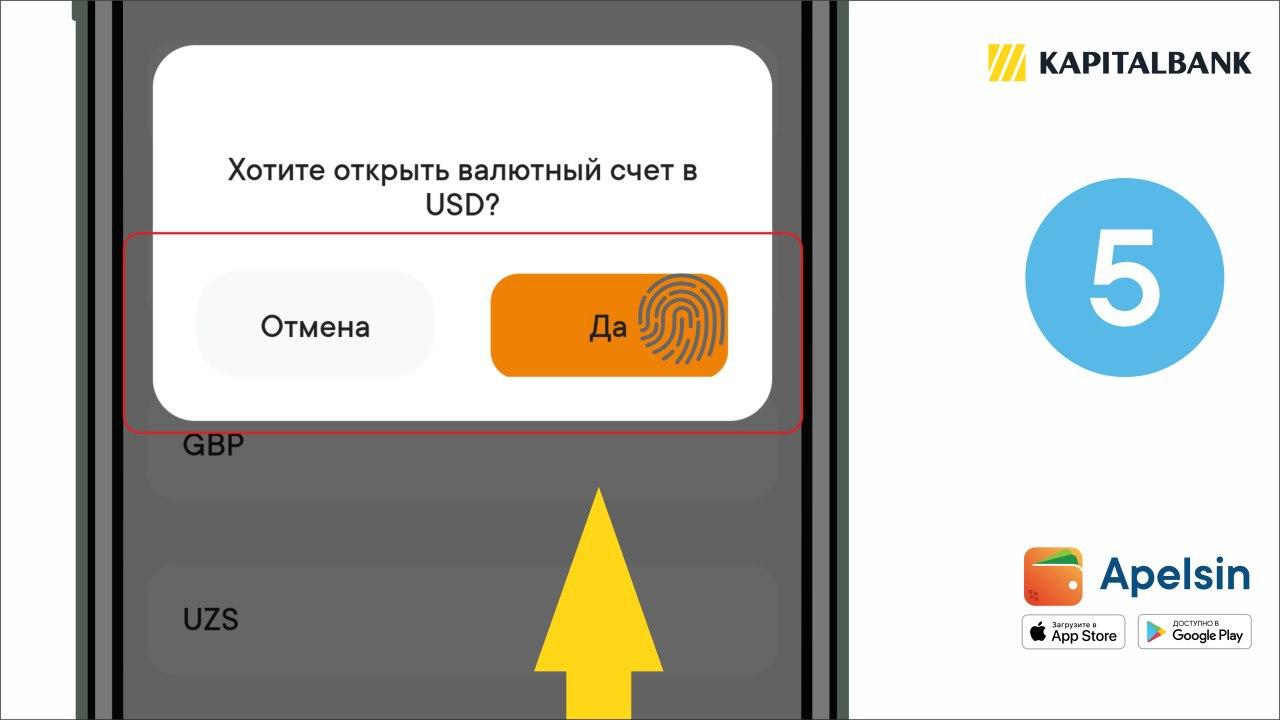
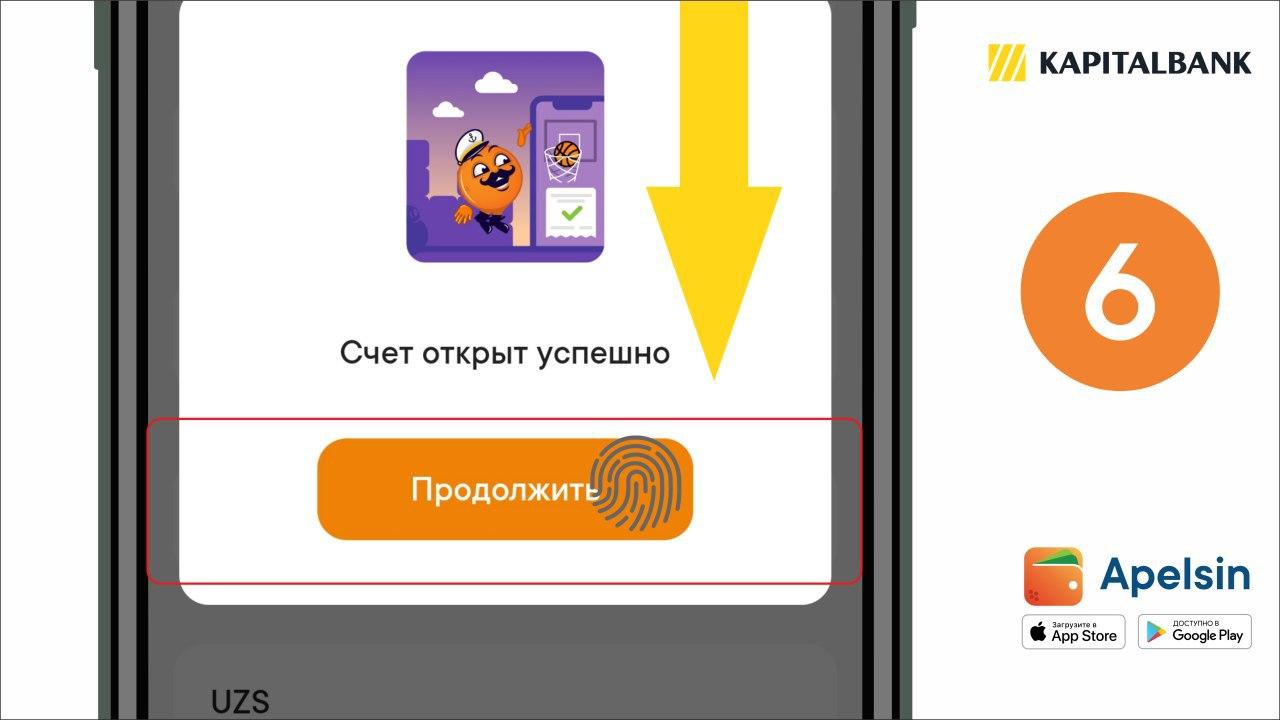
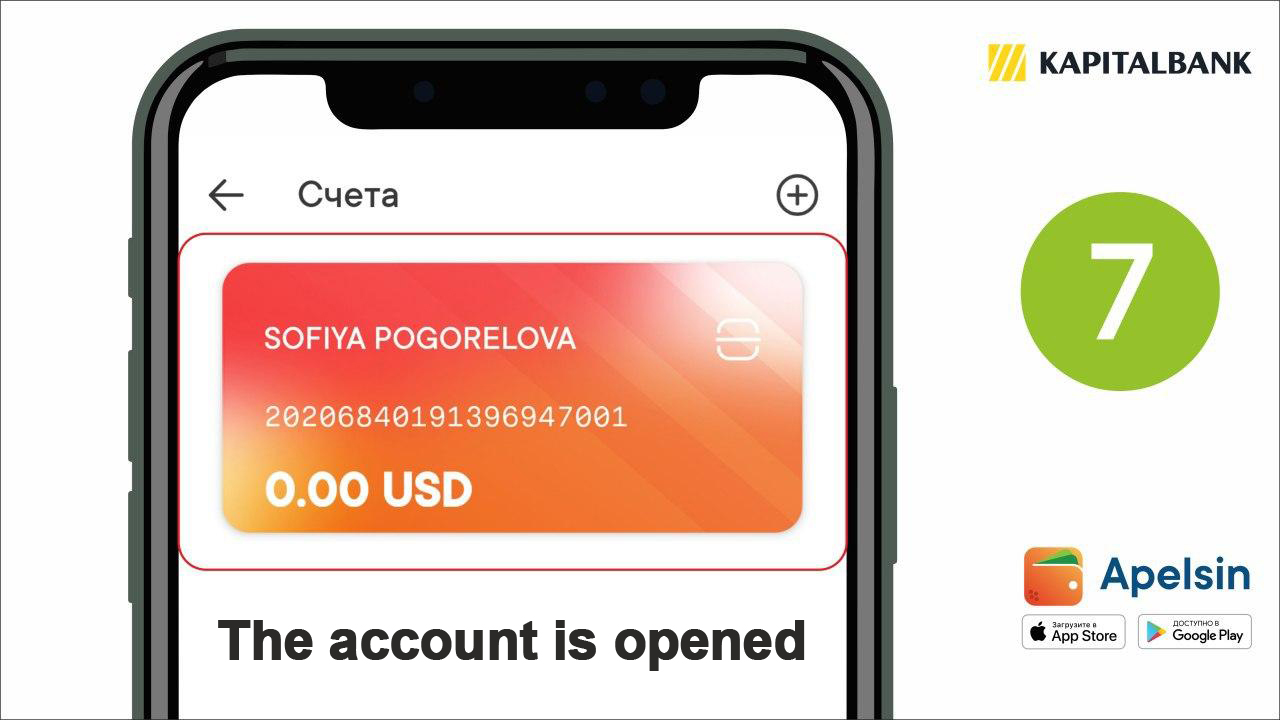
- If you already have a Visa card of Kapitalbank, the currency account will appear automatically as soon as you add the card to Apelsin mobile app.
- You can find your account in the “Menu” tab – “Accounts”, it starts with the numbers: 20206... - it is your foreign currency account in KapitalBank.
- If the transfer was sent in your name, you can get it to your plastic card without visiting the Bank's branches.
- To do this, you need to contact our Contact Center via the "Chat", which is available in Apelsin in the bottom panel on the main screen.
- Inform the Contact Center specialist that you want to receive the money transfer to your currency account. The specialist will explain what to do next.
- As soon as money is credited to your account, the Contact Center specialist will contact you and inform you about the transfer.
- You can transfer money from your account in dollars to your Kapitalbank’s Visa Card, or in sums to UZCARD and HUMO Cards. The cards you want to transfer money to from your account must be added to Apelsin.
Instructions for transferring funds from a currency account